 How to keep sound on when backing up.
How to keep sound on when backing up.
In rec.autos.tech, on Wed, 15 May 2019 03:24:22 -0400, "Steve W."
> wrote:
>micky wrote:
>> The 2019 Honda with the touchscreen that I am renting turns off the
>> radio/flashdrive/bluetooth sound whenever I back up. Is t here a way to
>> stop that.
>>
>> If something important is on the radio, I have to park until it is over
>> before I back up or find some place where I can make a U-turn. It's
>> ridiculous.
>>
>> The key to my Mazda 2 was stolen, so the rentacar company gave me a 2019
>> Honda.
>>
>> This one has a backup camera, which turns off the sound whenever I back
>> up. It doesn't make it easier to back up, and the other car I once
>> drove didn't do that.
>>
>> If it matters, I'll get the model (which is not displayed in the car.
>> Apparently it's a secret, but maybe it's on the outside), but the car is
>> outside (I didn't bring it in with me) so maybe the model doesn't
>> matter.
>
>Part of the Honda Distracted Driver Safety System. Unless you can access
>the developer menu in the system using a scan tool and dealer code it
>cannot be turned off.
Well I can't on a rental car, or while traveling. Oh well, it was worth
asking. But if Toyota has anything like it, I do have the ability to
set those hidden settings.
After a bunch of work, I got it to work on my car at home, but it's a
2005 and it had very few settings, none of which I wanted to change.
Mostly things about combustion iirc that I'd be afraid to change. The
same software applies maybe to 2019 and beyond. OTOH, Toyota has
stopped making even moderate sized convertibles, which is part of why I
got a 2005 and not newer. Next car might be a Mazda Miata or Chrysler
300.

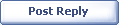
|